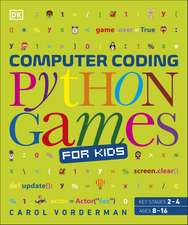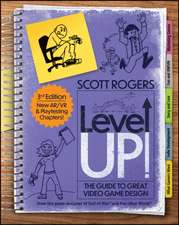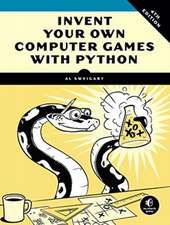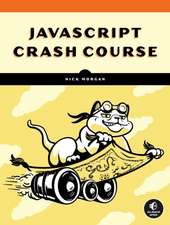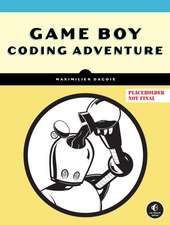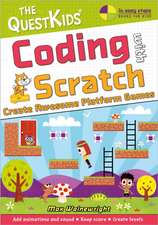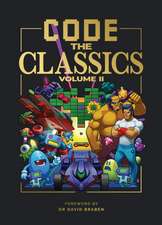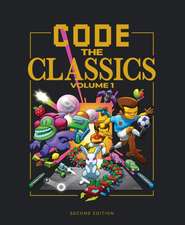Gamemaker Fundamentals
Autor Ben Tyersen Limba Engleză Paperback – 13 noi 2022
Master the fundamental programming skills needed to create your own computer games in GameMaker. This book shows how to use GameMaker to build and publish cross-platform games.
Each chapter covers a certain programming element, including layers, variables, and so on. You will also learn how to design levels in your games, draw sprites to populate your virtual worlds, and build GUIs for your menus and game interfaces. GameMaker Fundamentals also provides a thorough introduction to the GameMaker Language (GML). Practical example projects reinforce the concept discussed in each chapter.
On completing this book, you will have a thorough understanding of how to create games from scratch using game design and programming principles using GameMaker and GML.
Each chapter covers a certain programming element, including layers, variables, and so on. You will also learn how to design levels in your games, draw sprites to populate your virtual worlds, and build GUIs for your menus and game interfaces. GameMaker Fundamentals also provides a thorough introduction to the GameMaker Language (GML). Practical example projects reinforce the concept discussed in each chapter.
On completing this book, you will have a thorough understanding of how to create games from scratch using game design and programming principles using GameMaker and GML.
What You Will Learn
- Review core programming features required for sound knowledge of GameMaker
- Master how to combine GML to orchestrate game actions
- Utilize GameMaker's layers to create exciting games
- Set up player control
Who Is This Book For
Those new to GameMaker or game programming in general; it assumes no prior knowledge or skill set.
Preț: 263.03 lei
Preț vechi: 328.78 lei
-20%
Puncte Express: 395
Preț estimativ în valută:
46.52€ • 55.26$ • 40.51£
46.52€ • 55.26$ • 40.51£
Carte disponibilă
Livrare economică 07-21 martie
Specificații
ISBN-13: 9781484287125
ISBN-10: 1484287126
Pagini: 406
Ilustrații: XXV, 406 p. 273 illus., 269 illus. in color.
Dimensiuni: 178 x 254 x 24 mm
Greutate: 0.81 kg
Ediția:1st ed.
Editura: Apress
Locul publicării:Berkeley, CA, United States
ISBN-10: 1484287126
Pagini: 406
Ilustrații: XXV, 406 p. 273 illus., 269 illus. in color.
Dimensiuni: 178 x 254 x 24 mm
Greutate: 0.81 kg
Ediția:1st ed.
Editura: Apress
Locul publicării:Berkeley, CA, United States
Cuprins
Chapter 1: Variables.- Chapter 2: Conditionals.- Chapter 3: Drawing Shapes.- Chapter 4: More Drawing .- Chapter 5: Input & Movement.- Chapter 6: Objects & Events.- Chapter 7: Sprites.- Chapter 8: Health, Lives and score.- Chapter 9: Mouse.- Chapter 10: Alarms.- Chapter 11: Collisions.- Chapter 12: Rooms.- Chapter 13: Backgrounds.- Chapter 14: Sounds.- Chapter 15: Splash Screens & Menus.- Chapter 16: Randomi.- Chapter 17: AI.- Chapter 18: INI files.- Chapter 19: Effects.- Chapter 20: Loops.- Chapter 21: Arrays.- Chapter 22: DS Lists.- Chapter 23: Paths.- Chapter 24: Functions.- 25. Tileset.- 26. Timelines.- 27. Views.- 28. MP Grids.- 29. Sequences.
Notă biografică
Ben Tyers is an expert GameMaker user, developer, coder, and trainer. He has authored a number of books on GameMaker for game application developers.
Textul de pe ultima copertă
Master the fundamental programming skills needed to create your own computer games in GameMaker. This book shows how to use GameMaker to build and publish cross-platform games.
Each chapter covers a certain programming element, including layers, variables, and so on. You will also learn how to design levels in your games, draw sprites to populate your virtual worlds, and build GUIs for your menus and game interfaces. GameMaker Fundamentals also provides a thorough introduction to the GameMaker Language (GML). Practical example projects reinforce the concept discussed in each chapter.
On completing this book, you will have a thorough understanding of how to create games from scratch using game design and programming principles using GameMaker and GML.
Each chapter covers a certain programming element, including layers, variables, and so on. You will also learn how to design levels in your games, draw sprites to populate your virtual worlds, and build GUIs for your menus and game interfaces. GameMaker Fundamentals also provides a thorough introduction to the GameMaker Language (GML). Practical example projects reinforce the concept discussed in each chapter.
On completing this book, you will have a thorough understanding of how to create games from scratch using game design and programming principles using GameMaker and GML.
You will:
- Learn core programming features required for sound knowledge of GameMaker
- Master how to combine GML to orchestrate game actions
- Utilize GameMaker's layers to create exciting games
- Set up player control
Caracteristici
Follows a practical approach with 'things-to-try’ in each chapter Shows how to create games from scratch using a professional game engine Provides 65 assignments to complete after working through the book, with example solutions