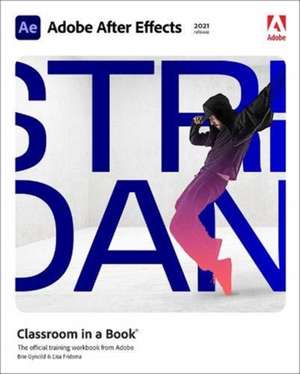Adobe After Effects Classroom in a Book (2021 Release): Classroom in a Book
Autor Lisa Fridsma, Brie Gyncilden Limba Engleză Paperback – 6 ian 2021
Din seria Classroom in a Book
- 20%
 Preț: 337.81 lei
Preț: 337.81 lei - 20%
 Preț: 72.79 lei
Preț: 72.79 lei - 20%
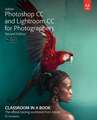 Preț: 346.56 lei
Preț: 346.56 lei - 20%
 Preț: 348.46 lei
Preț: 348.46 lei - 20%
 Preț: 383.52 lei
Preț: 383.52 lei - 20%
 Preț: 385.76 lei
Preț: 385.76 lei - 20%
 Preț: 372.58 lei
Preț: 372.58 lei - 20%
 Preț: 375.76 lei
Preț: 375.76 lei - 20%
 Preț: 376.73 lei
Preț: 376.73 lei -
 Preț: 440.61 lei
Preț: 440.61 lei - 20%
 Preț: 402.76 lei
Preț: 402.76 lei - 20%
 Preț: 404.91 lei
Preț: 404.91 lei - 19%
 Preț: 410.20 lei
Preț: 410.20 lei - 20%
 Preț: 372.42 lei
Preț: 372.42 lei -
 Preț: 372.15 lei
Preț: 372.15 lei - 20%
 Preț: 402.22 lei
Preț: 402.22 lei - 20%
 Preț: 398.46 lei
Preț: 398.46 lei - 19%
 Preț: 410.96 lei
Preț: 410.96 lei - 20%
 Preț: 258.74 lei
Preț: 258.74 lei - 20%
 Preț: 283.04 lei
Preț: 283.04 lei - 20%
 Preț: 288.21 lei
Preț: 288.21 lei - 20%
 Preț: 276.32 lei
Preț: 276.32 lei - 20%
 Preț: 316.33 lei
Preț: 316.33 lei -
 Preț: 165.32 lei
Preț: 165.32 lei -
 Preț: 165.32 lei
Preț: 165.32 lei -
 Preț: 165.32 lei
Preț: 165.32 lei -
 Preț: 165.32 lei
Preț: 165.32 lei - 20%
 Preț: 315.85 lei
Preț: 315.85 lei - nou
 Preț: 385.20 lei
Preț: 385.20 lei
Preț: 346.81 lei
Preț vechi: 433.51 lei
-20% Nou
Puncte Express: 520
Preț estimativ în valută:
61.39€ • 71.39$ • 53.64£
61.39€ • 71.39$ • 53.64£
Carte indisponibilă temporar
Doresc să fiu notificat când acest titlu va fi disponibil:
Se trimite...
Preluare comenzi: 021 569.72.76
Specificații
ISBN-13: 9780136815648
ISBN-10: 0136815642
Pagini: 416
Dimensiuni: 190 x 232 x 25 mm
Greutate: 0.82 kg
Editura: Pearson Education
Seria Classroom in a Book
ISBN-10: 0136815642
Pagini: 416
Dimensiuni: 190 x 232 x 25 mm
Greutate: 0.82 kg
Editura: Pearson Education
Seria Classroom in a Book
Notă biografică
Lisa Fridsma has long loved the process of teaching others to use Adobe products. She has helped create over thirty books in the Classroom in a Book series over the last two decades (including books on Photoshop, After Effects, and Acrobat), going back to her time on-staff at Adobe. She's currently the owner of Darlington Hill Productions which provides production, design, illustration, and writing publishing services.
Brie Gyncild aims to make technical information accessible to those who need it. Brie has authored The Photoshop CS5 Pocket Guide and The Photoshop Elements 8 Pocket Guide. She has also co-written The Photoshop Show Starring Russell Brown; numerous editions of the Classroom in a Book series on Photoshop, After Effects, Flash, and Acrobat; and several editions of the How to Wow series.
Brie Gyncild aims to make technical information accessible to those who need it. Brie has authored The Photoshop CS5 Pocket Guide and The Photoshop Elements 8 Pocket Guide. She has also co-written The Photoshop Show Starring Russell Brown; numerous editions of the Classroom in a Book series on Photoshop, After Effects, Flash, and Acrobat; and several editions of the How to Wow series.
Cuprins
GETTING STARTED
1 GETTING TO KNOW THE WORKFLOW
2 CREATING A BASIC ANIMATION USING EFFECTS AND PRESETS
3 ANIMATING TEXT
4 WORKING WITH SHAPE LAYERS
5 ANIMATING A MULTIMEDIA PRESENTATION
6 ANIMATING LAYERS
7 WORKING WITH MASKS
8 DISTORTING OBJECTS WITH THE PUPPET TOOLS
9 USING THE ROTO BRUSH TOOL
10 PERFORMING COLOR CORRECTION
11 CREATING MOTION GRAPHICS TEMPLATES
12 USING 3D FEATURES
13 WORKING WITH THE 3D CAMERA TRACKER
14 ADVANCED EDITING TECHNIQUES
15 RENDERING AND OUTPUTTING
Descriere
AdobeAfterEffectsClassroominaBookisthebest-sellingguidetoAdobespowerfulmotiongraphicsprogram.